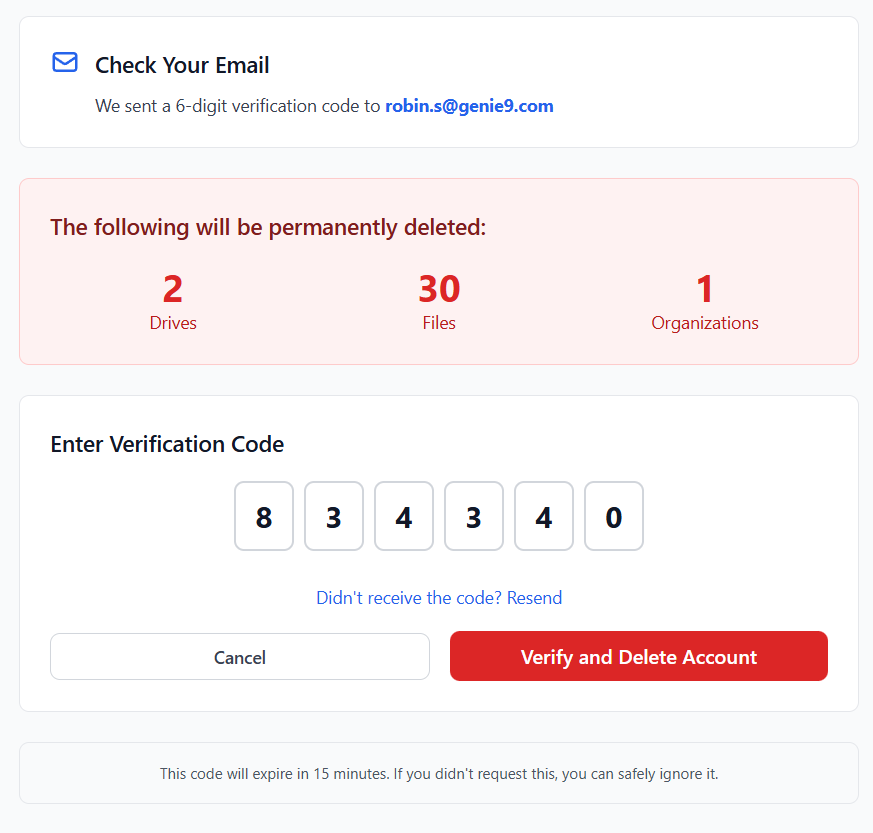To permanently close a Nygma Cloud account, adhere to the steps provided below to delete the account along with all data stored within it.
Warning! Deleting the account is irreversible and cannot be undone.
Deleting the account does not automatically terminate any active subscriptions linked to it. It is the user’s responsibility to cancel the Nygma Cloud subscription. Assistance with this process can be sought from the Sales team.
How to Delete a Nygma Cloud Account
- Log in to your Nygma Cloud web console.
- Click your name on the left-side menu and select Security.
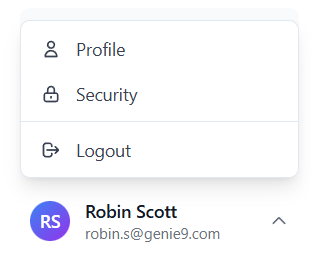
- In the Account Settings page, select the Security option from the left-side panel.
- Scroll down to the Danger Zone and click the Delete Account button.
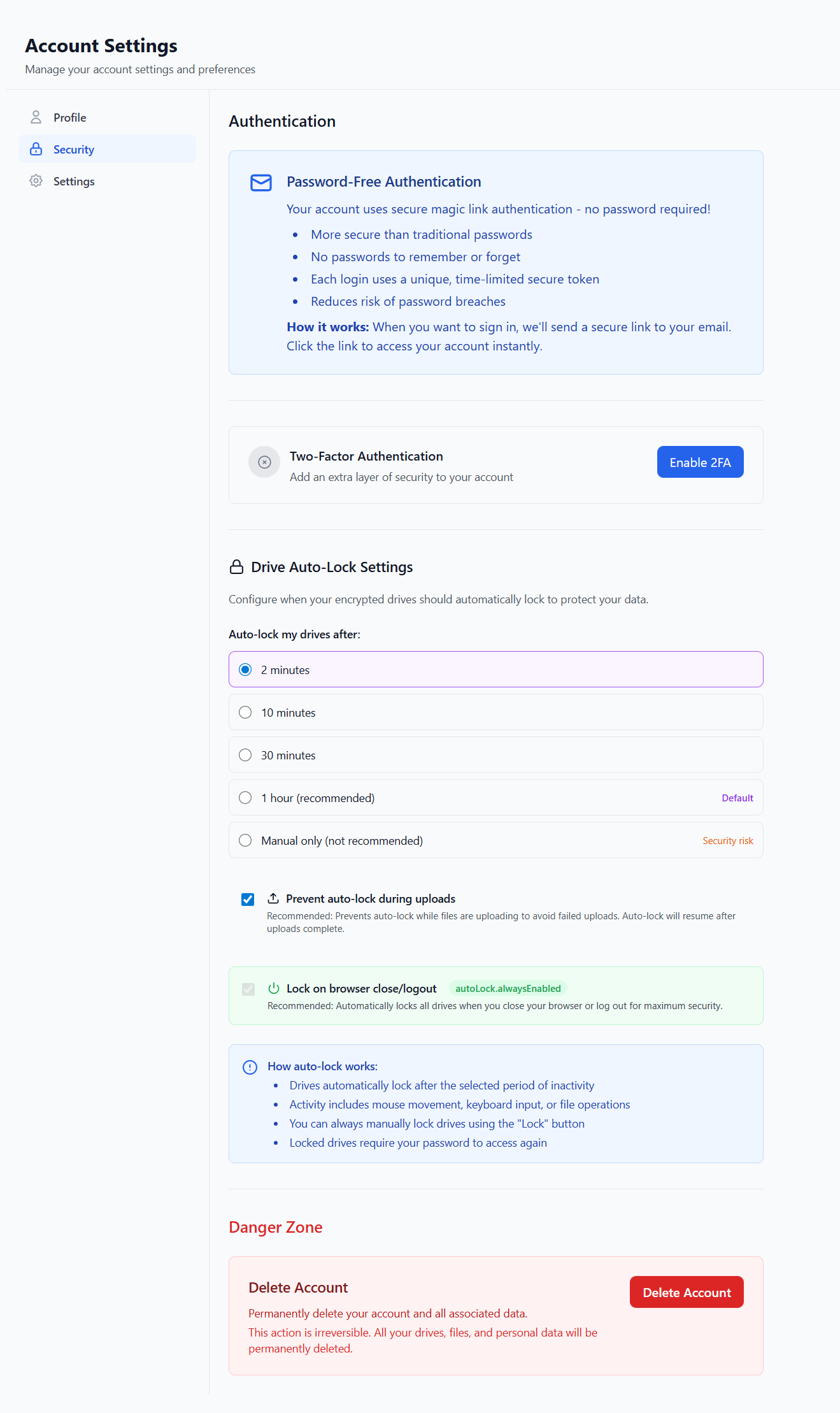
- Read the warnings carefully. If your decision is final, scroll down to the Confirm Account Deletion section, type your Nygma Cloud login email address, and click the Send Verification Code button.
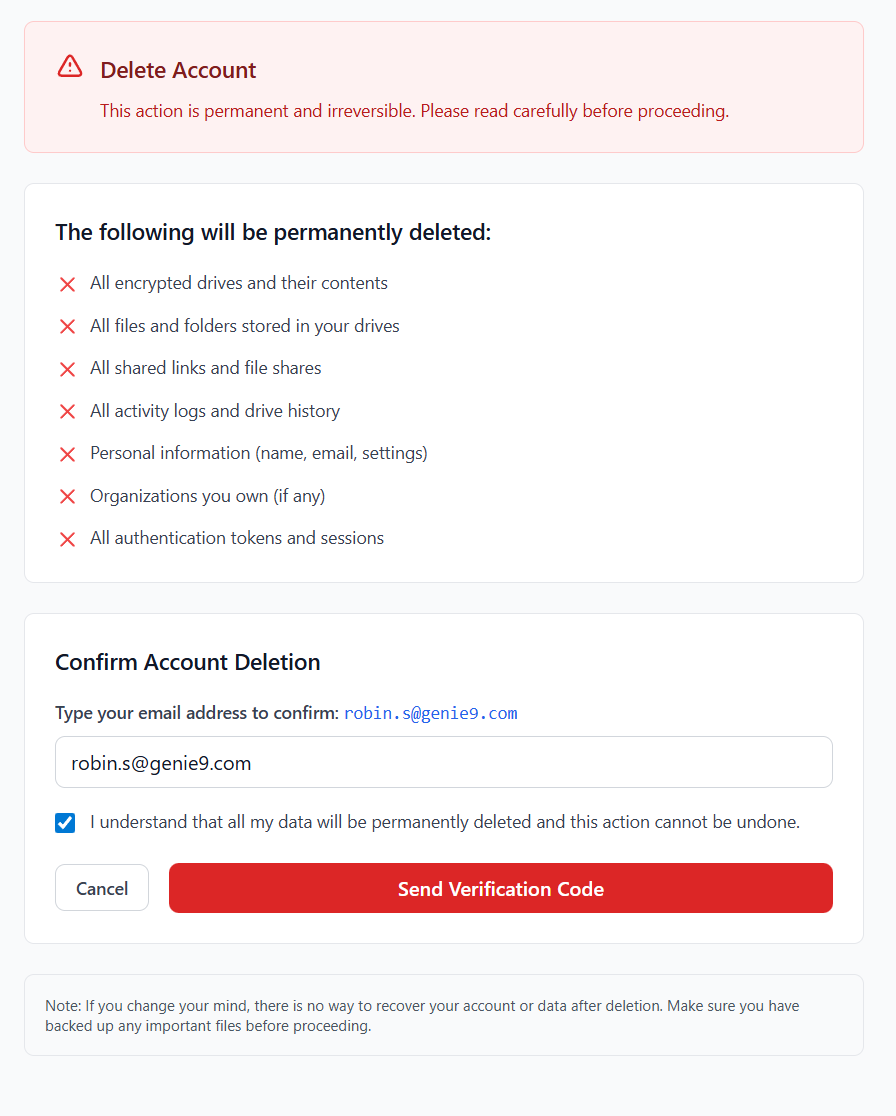
- Check your email for the 6-digit verification code you received from noreply@genie9.com, enter it into the Enter Verification Code section of your Nygma Cloud account, and type Verify and Delete Account button.
If you cannot find the “⚠️ Confirm Account Deletion – Nygma” email in your Inbox, check the Spam/Junk folder.