What is Firmware?
Firmware is software that is included in a piece of hardware which control how the CD/DVD recorder communicates with a software application.
Firmware is specific to a single CD/DVD recorder; it can not be applied to all CD/DVD drives.
Summary
This document will guide you through the process of determining what CD/DVD recorder you have and how to get updates for this device. There are three (3) steps required to complete this task:
Step One: Find CD/DVD Drive Model and Manufacturer information
If you already know the model/brand of CD/DVD recorder, you can skip this step and move onto Step Two.
- Open My Computer/This PC window.
- A list of CD/DVD drives will be listed. Right-click on your CD/DVD Recorder and select Properties.

- The Properties window will appear. Go to the Hardware tab to view installed drives on your machine.
- Locate the CD/DVD recorder and take note of the model number.
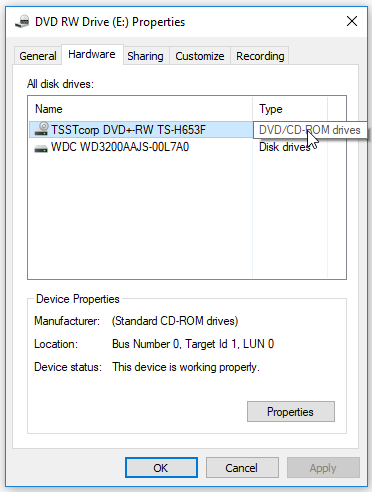
Step Two: Finding the Firmware version for your CD/DVD recorder
- Press the Windows + R keys on your keyboard in order to open the Run dialog → Type compmgmt.msc and hit Enter.
- In the Computer Management window, double click on Storage.
- Select Removable Storage, then double-click Libraries on the right.
- Right click on the applicable DVD RW/CD RW drive → Properties.
- Go to the Device Information tab. Revision indicates the firmware version of your optical drive.
Step Three: Locating updates for your CD/DVD recorder
Firmware is the most important update for a CD/DVD recorder. Updating a recorders firmware resolves the majority of common writing problems.
There are a few different ways to find available firmware updates for your CD/DVD recorder. Below are the most common:
- Check with your CD/DVD drive manufacturer for updates.
- Most hardware manufacturers provide updates on their website available for download. Go to the hardware manufacturer’s website and look for updates/firmware for your CD/DVD recorder.
- If you received your CD/DVD recorder with a purchase of a computer, check the computer manufacturer’s website for available updates.


