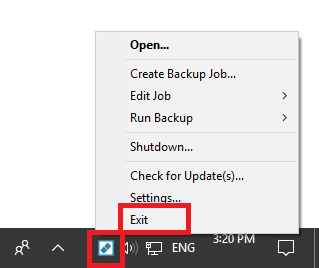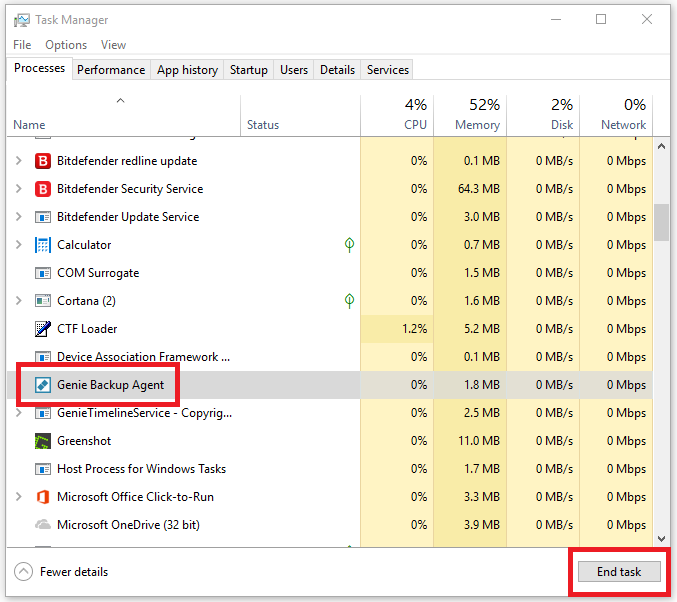SYMPTOMS
When installing or uninstalling Genie Backup Manager (GBM), you receive the following message, and the install or uninstall process does not begin:
“GBM Agent is running! Please close GBM Agent before continuing installation (uninstalling)”
RESOLUTIONS
You cannot proceed with installing or uninstalling when the GBM Agent is running.
This Agent is located in the system tray (where your clock is located). To exit GBM Agent, please use any of the methods below.
Applies To: Genie Backup Manager (GBM).