- This is the first screen of the Disaster Recovery wizard of Genie Backup Manager (GBM).

- The next step is to locate the Disaster Recovery backup itself (.gbp file). Also, there are various helpful utilities on the right-side panel that may be required in order to perform a successful recovery.

- Using the Browse for file button, navigate to where you saved the Disaster Recovery backup itself (.gbp file) → Open.
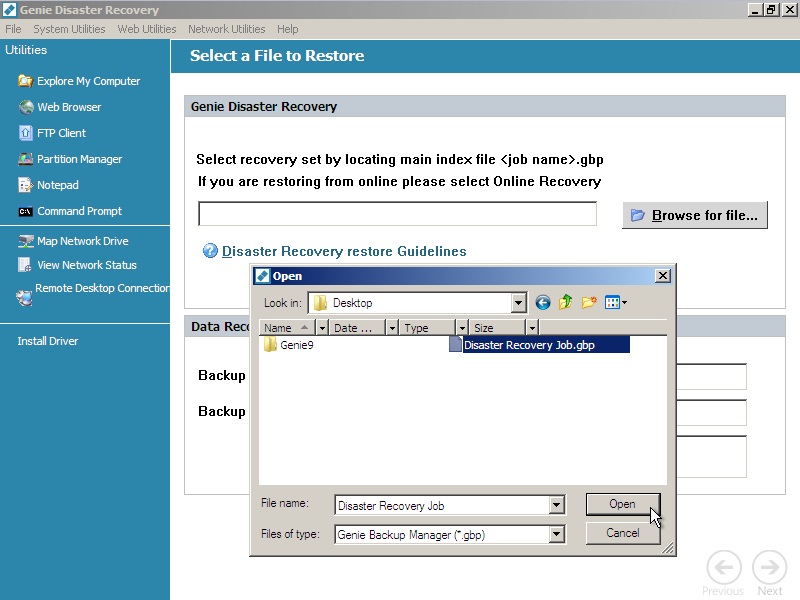
- Afterward, the details of that backup job will appear, proceed to the next step by clicking Next.
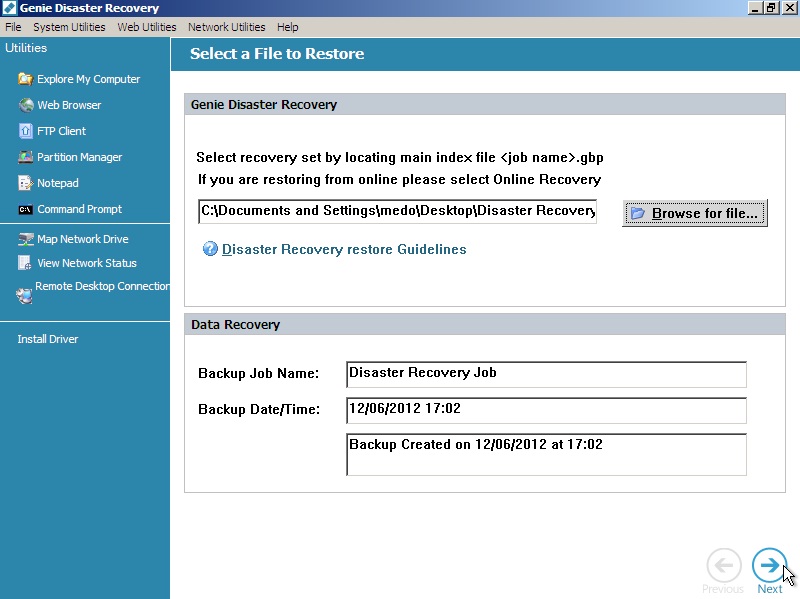
- In this step, you can choose your restore options. It is recommended to keep the default settings.
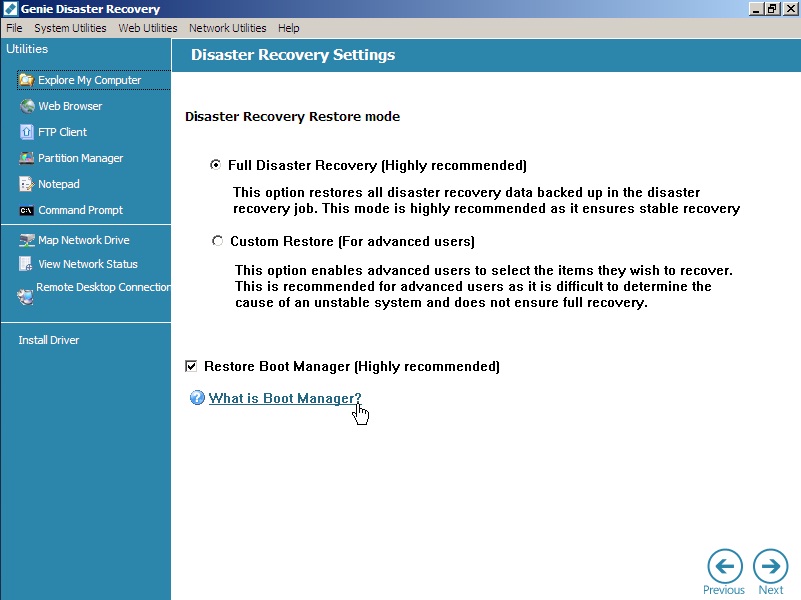
- This is an explanation of What is Boot Manager? seen in the previous screenshot.

- Proceed to the final step by clicking Next.

- This is the final step; if you are just testing the Disaster Recovery process, please press the Cancel button now to reboot the system without making any changes.
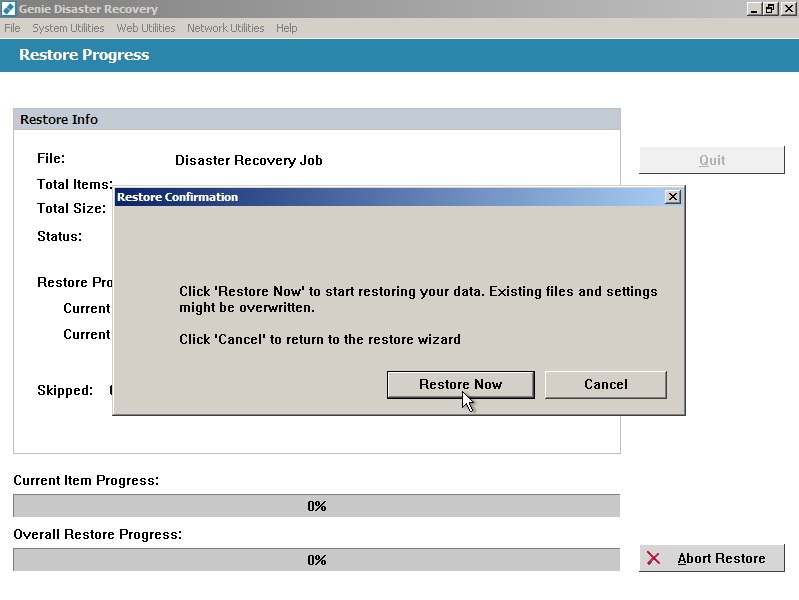
APPLIES TO: All Genie Backup Manager 9.0 editions.


