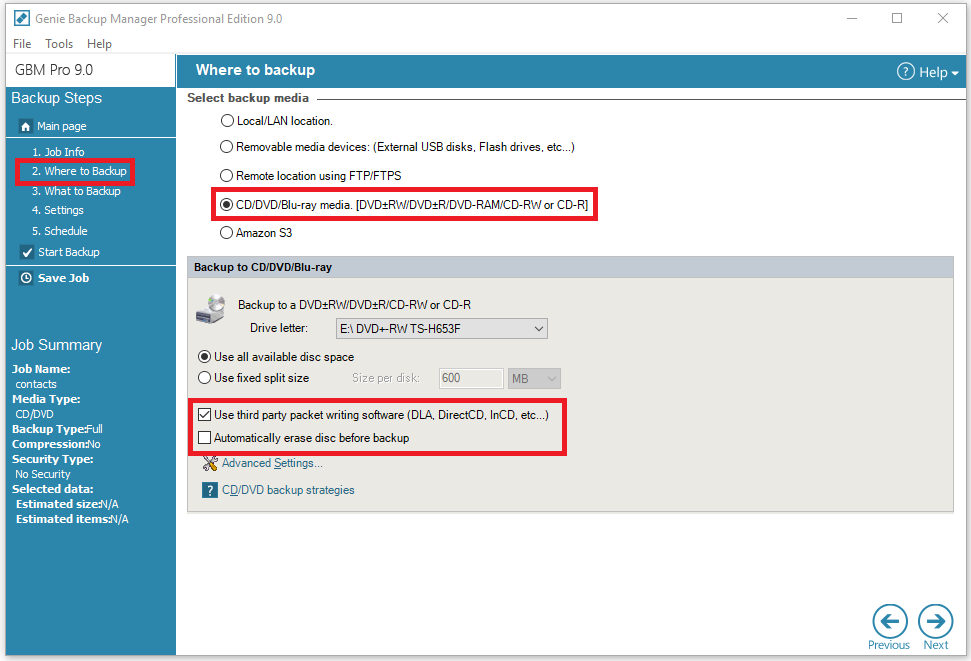Packet writing lets you add data incrementally to a disc in small or large quantities. Data is written to the disc in small “packets”, so it is possible to record even a single file at a time; making the CD/DVD to be more like a floppy or a hard drive.
Genie Backup Manager (GBM) supports burning as well as Packet Writing (with the aid of third party software) for backing up data to CD/DVD disks. To enable GBM to use the third party packet writing software you have it installed on your system, here is what to do:
- Select the CD/DVD/Blu-ray media option from the Where to Backup window of GBM.
- Enable the Use third party packet writing software option.
- You can also enable the Automatically erase disc before backup option.
GBM detects if the CD-RW, DVD-RW or DVD+RW is UDF formatted. If the disk is not UDF formatted, it will show the following message:
“If media has not been formatted with Third Party Packet Writing SW, please make sure to disable this option in ‘Where to Backup’.”
Therefore, you must format your discs via packet writing software before proceeding with the backup.
If the backup does not fit onto one CD or DVD, GBM will automatically span the backup over multiple media. Each disc is assigned a different label for future identification. We recommend marking the CD/DVD with this label.
One disadvantage of using packet writing is that CD/DVDs written with this method are recognized on other computers only if the same third party packet writing software is installed there too.
Applies To: Genie Backup Manager.