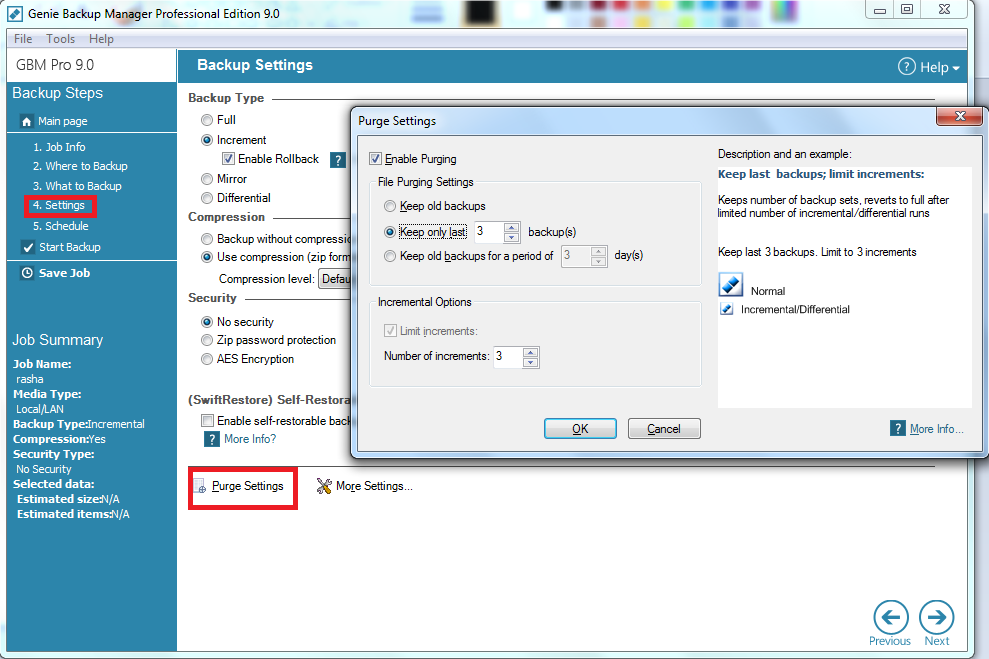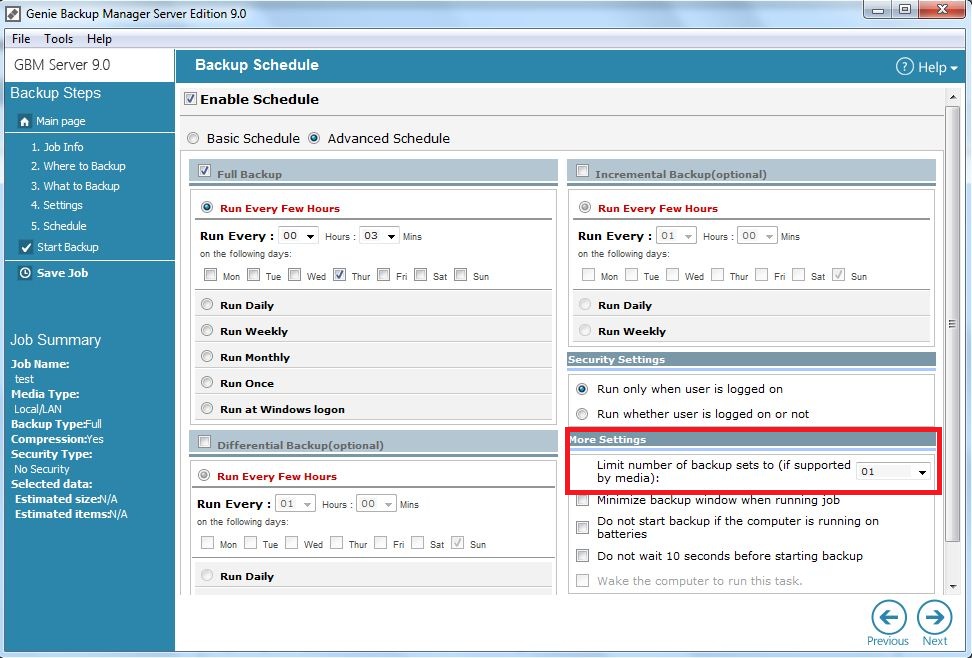Purging is deleting old backup sets from the backup media when this media is rewritable, and the user has the right folder privileges (i.e. automatic deletion). Its main advantage is saving space and rotating backup types.
You can enable the purging option for any backup job from the Settings page which is step 4 in the backup process.
Purging can be done using three techniques:
- Keep old backups: Keeps all backup sets.
- Keep only last X backups: Keeps the number of backup sets specified by the user.
- Keep old Backup for a period of X Days: Keeps backups created in a period of days; purges older ones.
For more details about the Purging with all backup types, click here.
Important! If your backup job utilizes the Advanced Schedule (Step 5 in the backup process), please note that the purge settings under step 4. Settings will not apply to this backup job. Instead, please use the option Limit number of backup sets to which can be found under the More settings section under the Advanced Schedule window to enable purging.
APPLIES TO: Genie Backup Manager (GBM).