SYMPTOMS
Genie Backup Manager (GBM) does not purge the backup though I have set the feature.
CAUSE
There are several causes for this issue:
- Purge settings have changed.
- Changed backup type or drive.
- The backup spanned to multiple locations.
- The user enabled the Advanced schedule in GBM Pro and Server.
- The purge settings are working differently than expected.
RESOLUTION
Causes 1 and 2: Manually delete the backups before changing the setting.
Cause 3: Purging is not supported when the backup needed to be deleted on a different media.
Cause 4: When using the Advanced Scheduler to schedule the backup, Purge Settings will be ignored. Instead, use the Limit number of backup sets to (if supported by media) option.
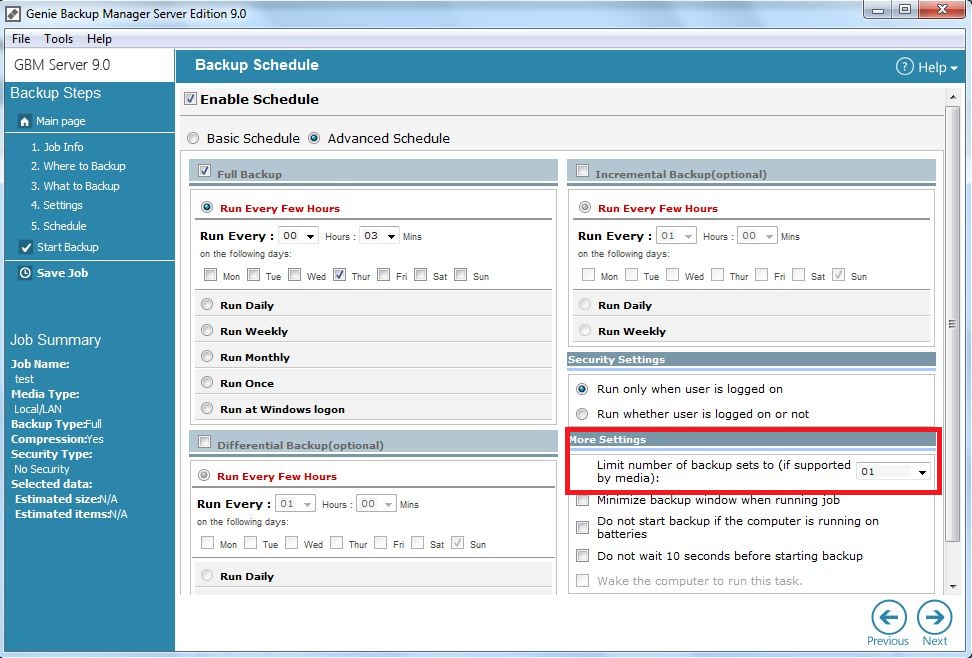
Cause 5: Please make sure that your settings are correct by referring to this article.
APPLIES TO: Genie Backup Manager (GBM).


